종종 메뉴나 목록을 만들 때, 그 사이 구분선을 넣으면서 어쩔 수 없이 :last-child, :first-child를 쓸 일이 있다.
아래와 같은 예를 보자.
<ul>
<li>1</li>
<li>2</li>
<li>3</li>
<li>4</li>
<li>5</li>
</ul>
li {
width: 50px;
height: 20px;
display: inline-block;
background-color: cornflowerblue;
text-align: center;
margin: 0 10px;
position: relative;
}
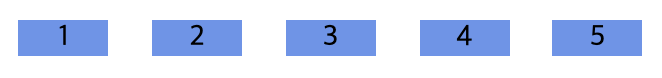
만약 위 5개의 li 사이에 구분자 '|' 를 넣고 싶다고 해보자.
li {
width: 50px;
height: 20px;
display: inline-block;
background-color: cornflowerblue;
text-align: center;
margin: 0 10px;
position: relative;
}
li::after {
content: "|";
position: absolute;
left: -13px;
}
li:first-child::after {
content: '';
}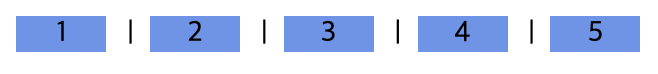
위 방법이 평범한 방법이다.
::after를 통해 모든 li에 '|'를 삽입한 후에, 첫번째 li는 '|'를 제거하는 방법이다.
하지만 + 연산자를 이용하면 이런 방법을 사용하지 않고 한번에 처리할 수 있다.
li {
width: 50px;
height: 20px;
display: inline-block;
background-color: cornflowerblue;
text-align: center;
margin: 0 10px;
position: relative;
}
li+li::after {
content: "|";
position: absolute;
left: -13px;
}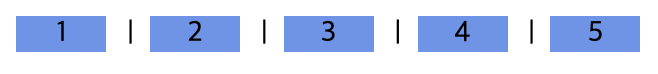
위와 같은 결과가 나온다.
왜 같은 결과가 나오는 것일까?
li + li는 앞에 li가 붙어 있는 li만 선택되기 때문에 1번째 li는 선택되지 않고 (앞에 아무것도 없으므로) 2, 3, 4, 5 번째 li만 선택되는 것이다.
따라서 li:first-child가 이미 예외처리 되어 있기 때문에 따로 설정하지 않아도 된다.
따라서 여러 요소들 사이에만 margin등을 주고 싶은 경우에도 유용하게 사용되면서 코드가 간결해질 수 있다.
